Laptops have become an integral part of our lives, enabling us to work, connect, and create with convenience and efficiency. While there is a wide range of laptops available to suit various budgets and needs, there exists a realm where laptops transcend their functional purpose and become extraordinary feats of craftsmanship and innovation.
In this article, we delve into the captivating world of the 10 Most Expensive Laptops in the World, where luxury meets cutting-edge technology. These exceptional devices redefine the boundaries of what a laptop can be, boasting opulent materials, awe-inspiring design, and unparalleled performance.
From diamond-encrusted exteriors to bespoke configurations tailored to individual preferences, each laptop on this exclusive list offers a glimpse into a world where extravagance and technological prowess coexist.
Join us as we explore the pinnacle of laptop sophistication, examining the features, craftsmanship, and price tags that make these devices the epitome of luxury and exclusivity.
Get ready to discover the extraordinary world of the 10 Most Expensive Laptops in the World, where dreams and technology converge astonishingly.
| No | Most Expensive Laptop | Price |
| 1 | MJ’S Swarovski & Diamond Studded Notebook | $3.5 Million |
| 2 | The Persistence of Chaos | $1.345 Million |
| 3 | Luvaglio | $1 Million |
| 4 | MacBook Air Supreme | $500,000 |
| 5 | Tulip E-Go Diamond Notebook |
$350,000
|
| 6 | MacBook Air Supreme Fire Edition |
$288,500
|
| 7 | Stuart Hughes MacBook Air Supreme Ice Edition | $200,000 |
| 8 | MacBook Pro 24 Karat Gold | $30,000 |
| 9 | Bling My Thing’s “Golden Age” MacBook Air | $26,000 |
| 10 | Ego for Bentley | $20,000 |
MJ’S Swarovski & Diamond Studded Notebook

MJ’S Swarovski & Diamond Studded Notebook is the most expensive laptop in the world. Crafted with meticulous attention to detail, this extraordinary device combines the world-renowned brilliance of Swarovski crystals with the timeless allure of diamonds. The notebook’s exterior is adorned with an exquisite arrangement of meticulously placed diamonds, transforming it into a true work of art. Beyond its stunning aesthetics, this notebook is a technological marvel, boasting top-of-the-line specifications, lightning-fast processing power, and a brilliant display that brings images and text to life. With MJ’s Swarovski & Diamond Studded Notebook, luxury meets functionality, elevating the laptop experience to unparalleled heights.
The Persistence of Chaos

The Persistence of Chaos is the 2nd most expensive laptop in the world. “The Persistence of Chaos” is a captivating and provocative work of art created by artist Guo O Dong in collaboration with the collective MSCHF. This unique piece is a fusion of art, technology, and the darker side of the digital realm. At its core, “The Persistence of Chaos” is a functioning laptop housing six infamous computer viruses, including WannaCry, Mydoom, SoBig, DarkTequila, BlackEnergy, and ILOVEYOU. These malicious programs have collectively caused significant damage and disruption across the globe. By containing these viruses within a single laptop, Guo O Dong challenges the notion of control and confronts the potential chaos that can arise from our increasing reliance on technology. This artwork garnered significant attention and intrigue, ultimately being sold at auction for an astounding $1,345,000 in May 2019.
Luvaglio
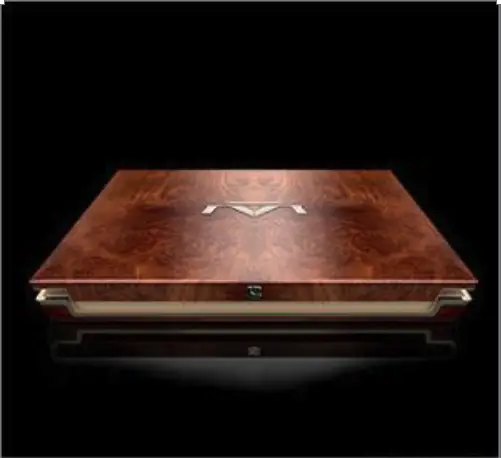
Luvaglio is the 3rd most expensive laptop in the world. The $1 million laptop by Luvaglio is a manifestation of exquisite artistry, advanced technology, and unbridled luxury. It stands as a testament to the extraordinary heights that can be achieved when craftsmanship and innovation unite. For those who desire to indulge in the most extravagant and extraordinary laptop experience, this remarkable creation by Luvaglio delivers an unrivaled fusion of opulence and cutting-edge technology.
MacBook Air Supreme

MacBook Air Supreme is the 4th most expensive laptop in the world. Beyond its breathtaking exterior, the MacBook Air Supreme retains the exceptional performance and user experience that Apple laptops are renowned for. It features a brilliant high-resolution display, powerful processing capabilities, and cutting-edge features that ensure seamless multitasking and a remarkable computing experience. The exclusivity of the MacBook Air Supreme is further accentuated by its limited availability. With only a few units in existence, this laptop is a true collector’s item that represents the epitome of luxury and prestige.
Tulip E-Go Diamond Notebook

Tulip E-Go Diamond Notebook is the 5th most expensive laptop in the world. The standout feature of the Tulip E-Go Diamond Notebook is its stunning design. The notebook’s exterior is meticulously handcrafted using premium materials, including a blend of luxurious white gold and glossy white leather. The sleek and elegant silhouette is further enhanced by the incorporation of exquisite diamonds, strategically placed to create a mesmerizing visual spectacle. While its aesthetics are captivating, the Tulip E-Go Diamond Notebook also delivers exceptional performance, powered by cutting-edge hardware and advanced technology.
MacBook Air Supreme Fire Edition

MacBook Air Supreme Fire Edition is the 6th most expensive laptop in the world. The MacBook Air Supreme Fire Edition is more than just a laptop; it is a work of art that combines the beauty of fire-inspired design with the functionality of a high-performance device. It is a symbol of individuality, elegance, and the relentless pursuit of innovation. For those seeking an exceptional and distinctive laptop experience, the MacBook Air Supreme Fire Edition offers a remarkable blend of artistry and technological prowess.
Stuart Hughes MacBook Air Supreme Ice Edition

Stuart Hughes MacBook Air Supreme Ice Edition is the 7th most expensive laptop in the world. What sets the MacBook Air Supreme Ice Edition apart is its exclusivity and rarity. Each unit is meticulously handcrafted with meticulous attention to detail, ensuring that no two laptops are exactly alike. This limited-edition masterpiece embodies the pinnacle of luxury and sophistication, appealing to discerning individuals who appreciate the finest things in life.
MacBook Pro 24 Karat Gold

MacBook Pro 24 Karat Gold is the 8th most expensive laptop in the world. The MacBook Pro 24 Karat Gold lies not only in its lavish design but also in its limited availability. With only a select number of units produced, this laptop stands as a collector’s item and a symbol of prestige among the fortunate few who can acquire it. Owning the MacBook Pro 24 Karat Gold signifies a passion for luxury and a desire for the extraordinary. This remarkable laptop showcases the epitome of luxury and serves as a statement piece that exudes status and style.
Bling My Thing’s “Golden Age” MacBook Air
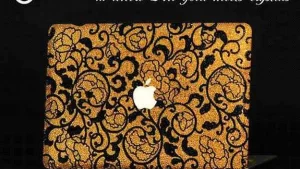
Bling My Thing’s “Golden Age” MacBook Air is the 9th most expensive laptop in the world. Beyond its remarkable appearance, the “Golden Age” MacBook Air maintains the exceptional performance and functionality that Apple laptops are known for. With its powerful hardware, high-resolution display, and cutting-edge features, it offers a seamless and immersive computing experience. Owning the Bling My Thing “Golden Age” MacBook Air is a statement of style and sophistication.
EGO for Bentley
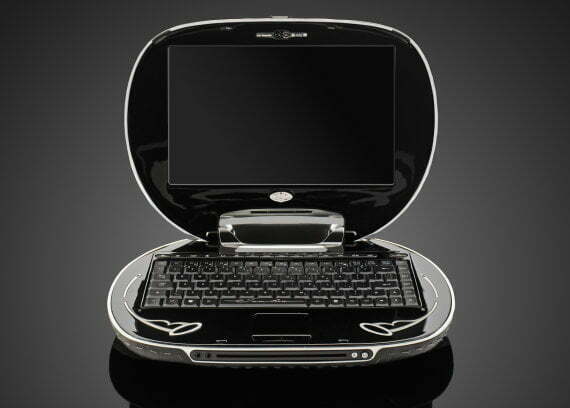
EGO for Bentley is the 10th most expensive laptop in the world. One of the standout features of the EGO for Bentley laptops is the use of premium materials. The laptops are crafted from the finest quality materials, including high-grade aluminum and genuine leather, reminiscent of the luxurious interiors found in Bentley’s automobiles. Beyond their exquisite exterior, the EGO for Bentley laptops offer exceptional performance and cutting-edge technology. Each laptop is meticulously crafted to perfection, reflecting the shared values of EGO and Bentley in delivering exceptional quality and unparalleled elegance.
Frequently Asked Questions
Determining the “best” laptop in the world can be subjective and dependent on individual needs and preferences. However, several laptops are widely regarded as top performers in terms of design, performance, and features. Here are a few laptops that consistently receive high praise:
- Apple MacBook Pro: Known for its sleek design, exceptional build quality, and powerful performance, the MacBook Pro is a favorite among professionals and creatives.
- Dell XPS 15: Renowned for its stunning InfinityEdge display, the Dell XPS 15 combines elegance with high-performance capabilities.
- HP Spectre x360: The HP Spectre x360 is a versatile 2-in-1 laptop that offers a blend of style and functionality.
- Lenovo ThinkPad X1 Carbon: Celebrated for its exceptional keyboard, lightweight design, and robust performance.
- Asus ROG Zephyrus G14: Lauded as one of the best gaming laptops available, combining a powerful AMD Ryzen processor with a dedicated NVIDIA graphics card.
What is the top brand of laptop?
Several top laptop brands are well-regarded for their quality, innovation, and overall customer satisfaction. The top laptop brands can vary based on factors such as performance, design, reliability, and customer support. Here are some of the leading laptop brands:
- Apple: Known for its MacBook lineup, which includes the MacBook Air and MacBook Pro.
- Dell: Popular for its diverse range of laptops, including the XPS, Inspiron, and Alienware series.
- HP (Hewlett-Packard): Offers a wide range of laptops to cater to different needs and budgets.
- Lenovo: Known for its highly regarded ThinkPad and IdeaPad laptop lines.
- Asus: Gained recognition for its diverse lineup of laptops, including the ZenBook, VivoBook, and ROG series.
- Microsoft: Known for its Surface lineup, including the Surface Laptop and Surface Pro.


