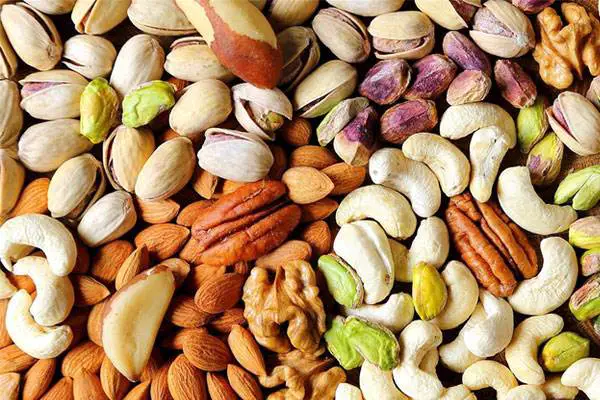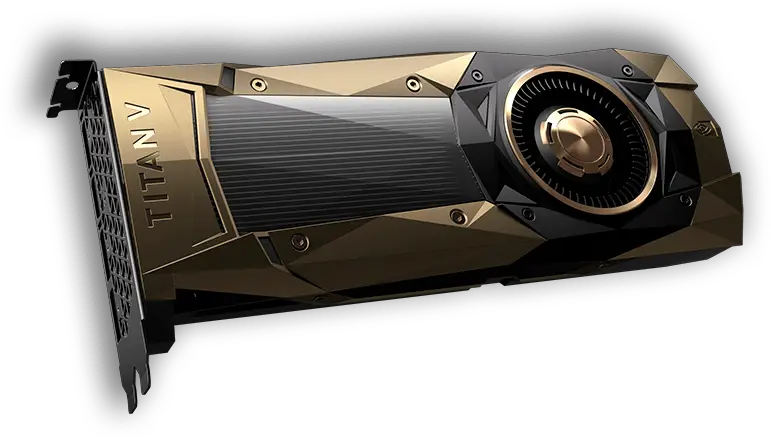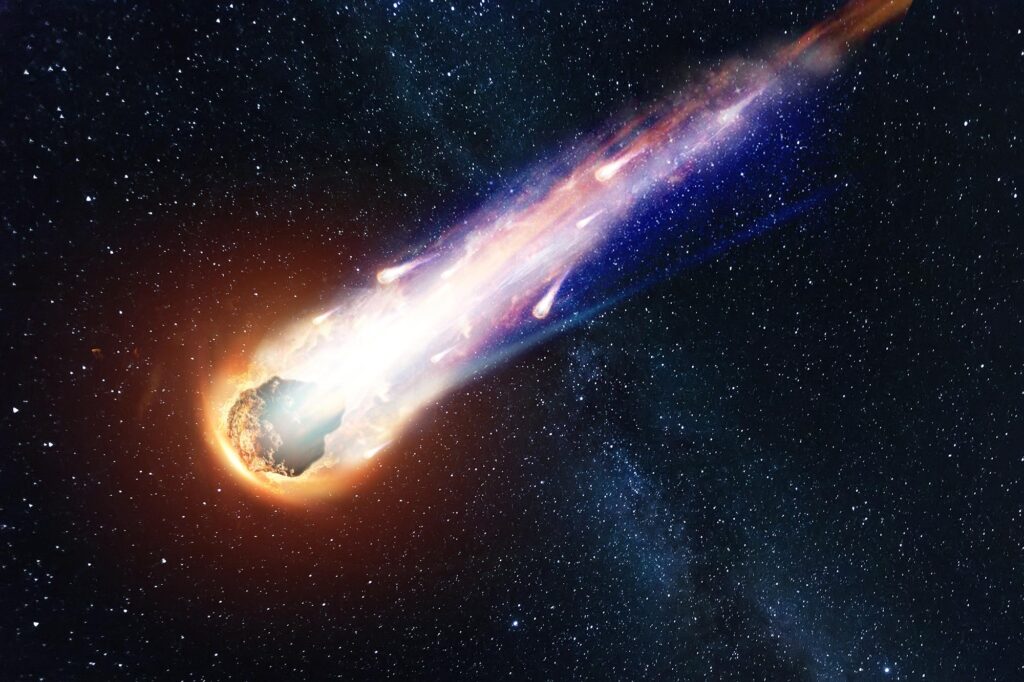Why Is Cable So Expensive?
Cable TV has long been a staple in households across the country, providing access to a wide range of programming and TV services. However, the cost of cable TV has been a topic of discussion in recent years, with many consumers questioning why it is so expensive.
One of the primary factors contributing to the high cost of cable TV is programming costs. Cable companies must pay fees to networks and studios to carry their content, and these costs can be significant. Networks like ESPN and HBO command high fees from cable companies and these costs are ultimately passed on to consumers in the form of higher monthly bills.
Another factor contributing to the high cost of cable TV is regional sports programming. Many cable packages include access to regional sports networks, which can be costly for cable companies to provide. These networks are responsible for broadcasting local sports teams and events, and they require significant investments in programming and production.
In recent years, the rise of streaming services like Netflix and Amazon Prime has given consumers an alternative to traditional pay-TV services. These services offer a wide variety of programming at a fraction of the cost of cable TV. As a result, many consumers have “cut the cord” and switched to streaming services.
However, despite the availability of more affordable alternatives, many consumers still prefer the convenience of cable TV. Cable companies often bundle TV and internet services together, and many customers may be required to subscribe to both to receive a discount. While bundling can be convenient for some customers, it can also lead to higher monthly bills.
The cost of internet and cable services is another factor contributing to the high cost of cable TV. Cable companies must invest in infrastructure and equipment to provide these services, and these costs are ultimately passed on to consumers. In some cases, consumers may be able to save money by bundling their internet and cable services together.
When it comes to cable TV, the monthly bill can be a significant expense for many households. While there are more affordable alternatives available, many consumers still prefer the convenience of cable TV. As a result, cable companies will likely continue to be a dominant force in the TV market, and consumers will continue to pay high monthly bills for access to their favorite programming.
In conclusion, the high cost of cable TV is a result of several factors, including programming costs, regional sports programming, bundling of services, and infrastructure costs. While streaming services like Netflix and Amazon Prime offer a more affordable alternative, many consumers still prefer the convenience of cable TV. As such, cable companies will likely continue to be a dominant force in the TV market, and consumers will continue to pay high monthly bills for access to their favorite programming.
Frequently Asked Questions
What is an ethernet cable?
An Ethernet cable is a type of network cable that is used to connect devices such as computers, routers and switches to a local area network (LAN). It is typically made up of copper wires that transmit data signals between devices. Ethernet cables come in different categories, which indicate their performance capabilities, such as maximum transmission speed and bandwidth. The most commonly used Ethernet cable is the Category 5 (Cat5) cable, which is capable of transmitting data at speeds up to 100 Mbps. However, newer and faster categories of Ethernet cables, such as Cat6 and Cat7, have been developed to support faster data transfer speeds and greater bandwidth. Ethernet cables are widely used in both residential and commercial settings to provide wired internet connectivity and network access.
What is a VGA cable?
A VGA cable, or Video Graphics Array cable, is a type of cable used to connect a computer or other device to a display or monitor. VGA cables are typically used for analog video signals and are designed to transmit visual data from the device to the display. VGA cables have a 15-pin connector on both ends, with three rows of five pins each, and are typically blue.
VGA cables were widely used in the past to connect devices such as computers, projectors, and televisions to displays. However, with the advent of digital video connections such as DVI, HDMI, and DisplayPort, VGA is becoming less common in modern devices. Many newer devices no longer include VGA ports, instead opting for digital connections that provide higher resolution and improved image quality.
While VGA cables are still used in some older devices or in situations where digital connections are not available, they are becoming less common as digital video connections become more prevalent.
What is a coaxial cable?
A coaxial cable is a type of electrical cable that is widely used for transmitting radio frequency (RF) signals, such as those used in cable television (CATV) systems, broadband internet, and other communication applications. The cable consists of a center conductor wire made of copper or other conductive material, which is surrounded by a layer of insulation, a metal shield, and an outer jacket.
The metal shield of a coaxial cable helps to protect the signal from interference and noise, which can degrade the quality of the signal. The design of the cable also allows it to transmit high-frequency signals over long distances with minimal signal loss. Coaxial cables are commonly used in cable television systems to transmit signals from the cable provider to the end user’s television. They are also used in broadband internet systems to connect the modem to the cable provider’s network.
Coaxial cables come in various types, with different performance specifications. The most common type is RG-6, which is widely used in cable television and broadband internet applications. RG-6 cables have a maximum transmission frequency of 3 GHz and a maximum distance of around 150 feet. Other types of coaxial cables include RG-59, which has a maximum frequency of 1 GHz and is used in some CATV and surveillance systems, and RG-11, which has a maximum frequency of 10 GHz and is used in some high-speed data transmission applications.
What is a USB cable?
A USB cable, or Universal Serial Bus cable, is a type of cable that is commonly used to connect electronic devices or to a computer. USB cables have a rectangular connector on one end, which plugs into the device, and a flat, rectangular connector on the other end, which plugs into a USB port on a computer or other device.
USB cables are used to transfer data and power between devices. They can be used to connect a wide range of devices, including smartphones, tablets, digital cameras, printers, and external hard drives, to a computer or other device. USB cables can also be used to charge devices, with some cables capable of delivering higher levels of power for faster charging.
USB cables come in different versions, with different data transfer speeds and power delivery capabilities. The most common versions are USB 2.0 and USB 3.0, with USB 3.0 offers faster data transfer speeds and more power delivery capability than USB 2.0. USB cables also come in different shapes and sizes, with some cables featuring specialized connectors for specific devices or applications.
What is a DP cable?
A DP cable, or DisplayPort cable, is a type of cable used to connect a computer or other device to a display or monitor. DP cables were first introduced in 2006 as an alternative to other display connectors such as DVI and VGA. DP cables are designed to support high-definition video and audio, and they can carry both digital video and audio signals over a single cable.
DP cables come in several different versions, with varying data transfer speeds and other features. The most common versions are DisplayPort 1.2 and DisplayPort 1.4, with DisplayPort 1.4 offering higher data transfer speeds and more advanced features such as HDR support and increased bandwidth.
DP cables are widely used in professional settings, such as in graphic design, video editing, and gaming, as well as in consumer electronics such as laptops, desktop computers, and televisions. They can support high-resolution displays up to 8K, and they also offer features such as multi-streaming, which allows multiple displays to be connected to a single DP port. Additionally, DP cables can be used with adapters to connect to other types of display connectors such as HDMI or DVI.
What does an HDMI cable look like?
An HDMI (High-Definition Multimedia Interface) cable is a type of cable that is used to transmit high-definition video and audio signals between devices. The cable has a distinct appearance that sets it apart from other types of cables.
An HDMI cable has a flat, rectangular shape and is typically black or dark grey. The connector on the end of the cable is rectangular with two rows of pins, with a total of 19 pins in all. The pins are arranged in such a way that they fit into a corresponding HDMI port on a device, such as a television, monitor, or gaming console.
HDMI cables come in different lengths, ranging from a few feet to several meters, to accommodate different needs and configurations. They are widely used in modern home entertainment systems, such as for connecting a Blu-ray player to a television, a gaming console to a monitor, or a laptop to a projector.
HDMI cables also come in different versions, with varying data transfer speeds and other features. The most common versions are HDMI 1.4 and HDMI 2.0, with HDMI 2.0 offering higher data transfer speeds and more advanced features such as 4K and 3D video support.
What is an HDMI cable?
An HDMI (High-Definition Multimedia Interface) cable is a type of cable used to transmit high-definition video and audio signals between devices. It was first introduced in 2002 as a way to simplify the process of connecting devices to high-definition displays such as televisions, monitors, and projectors.
HDMI cables are designed to transmit digital signals, which means that the video and audio signals are transmitted as binary data rather than analog signals. This results in a higher quality signal with less loss of information compared to analog cables such as VGA or composite cables.
HDMI cables have a unique shape that makes them easy to identify. The connector on one end of the cable is a rectangular shape with two rows of pins, while the connector on the other end may vary depending on the device. For example, a gaming console may have an HDMI port, while a television may have several HDMI ports.
HDMI cables are available in different versions, with varying capabilities and features. The most common versions are HDMI 1.4 and HDMI 2.0, with HDMI 2.0 offering higher data transfer speeds and support for advanced features such as 4K resolution, 3D video, and HDR (High Dynamic Range).
HDMI cables are widely used in modern home entertainment systems, including for connecting gaming consoles, Blu-ray players, and streaming devices to televisions and monitors. They are also commonly used in computer setups for connecting laptops or desktops to external displays.
What is a LAN cable?
A LAN (Local Area Network) cable, also known as an Ethernet cable, is a type of cable used to connect devices to a local network. It is a common type of wired network cable that has been in use since the 1980s and is still widely used today.
LAN cables are designed to transmit data over short distances, typically within a building or office. They are used to connect devices such as computers, printers, routers, and switches to a local network. This allows these devices to communicate with each other and share resources such as files and printers.
LAN cables use a standard connector called an RJ-45 connector, which looks similar to a phone jack but is slightly larger. The cable itself consists of four twisted pairs of copper wires, which are used to transmit data in both directions simultaneously. The maximum length of a LAN cable is typically 100 meters (328 feet), although longer distances can be achieved with the use of repeaters or switches.
There are several different types of LAN cables, including Cat5, Cat5e, Cat6, and Cat7, which vary in terms of data transfer speed, maximum distance, and other features. The most commonly used type of LAN cable today is Cat5e, which supports data transfer speeds of up to 1 gigabit per second (Gbps) and a maximum distance of 100 meters.
What is a lightning cable?
A lightning cable is a proprietary type of cable developed by Apple Inc. for use with their mobile devices, including iPhones, iPads, and iPods. It was first introduced in 2012 as a replacement for the previous 30-pin dock connector used on earlier devices.
The lightning cable is a digital interface that is used to transmit data and power between Apple devices and their accessories. It has a small, compact connector on one end that plugs into the device, and a larger USB connector on the other end that can be used to connect to a computer or a wall adapter for charging.
One of the key advantages of the lightning cable over its predecessor is its reversible design, which means that it can be plugged into a device in either orientation. The lightning cable also supports faster charging and data transfer speeds compared to the older 30-pin connector.
In addition to being used for charging and data transfer, lightning cables can also be used to connect Apple devices to a variety of accessories, including headphones, speakers, and external keyboards. There are also a variety of third-party accessories available that are designed to work specifically with the lightning cable.
It’s worth noting that because the lightning cable is proprietary to Apple, it cannot be used with non-Apple devices, and Apple devices cannot be charged or synced using other types of cables.
What does an ethernet cable look like?
An Ethernet cable, also known as a LAN (Local Area Network) cable or a network cable, has a distinctive appearance that makes it easy to identify. It has a rectangular connector on each end, called an RJ45 connector, which is slightly larger than a standard phone jack.
The cable itself is made up of four pairs of twisted wires, which are typically color-coded. The most common type of Ethernet cable is a Category 5e (Cat5e) cable, which has four pairs of twisted wires encased in a plastic sheath. The sheath is typically made of PVC (polyvinyl chloride) or similar material and comes in various colors, such as blue, gray, yellow, and green.
Ethernet cables can come in various lengths, ranging from a few inches to hundreds of feet. They are typically used to connect devices such as computers, routers, switches, and other network-enabled devices to a local network. The use of Ethernet cables allows these devices to communicate with each other and share resources such as printers, files, and internet connectivity.
In summary, an Ethernet cable has a rectangular RJ45 connector on each end and is made up of four pairs of twisted wires enclosed in a plastic sheath.
What does a usb cable look like?
A USB (Universal Serial Bus) cable is a common type of cable used to connect various electronic devices such as computers, printers, cameras, smartphones, and external hard drives. It has a distinctive appearance that makes it easy to identify.
A USB cable has two ends: a Type A connector and a Type B connector. The Type A connector is a flat rectangular shape with a trapezoid notch on one side. It is the larger end that plugs into the USB port on the computer or other electronic device. The Type B connector is a smaller square or rectangular shape with beveled corners, which plugs into the device that is being connected, such as a printer or external hard drive.
There are also other types of USB connectors, such as micro USB and mini USB, which are commonly used for connecting mobile devices and cameras. These connectors are smaller and more compact than the standard Type A and Type B connectors.
The cable itself is typically covered with a plastic sheath, which can come in various colors such as black, white, gray, and blue. The interior of the cable consists of several wires, each of which serves a specific purpose such as carrying power, data, or both.
In summary, a USB cable has a Type A connector on one end and a Type B connector on the other end. The cable is covered with a plastic sheath and contains wires that carry power, data, or both.