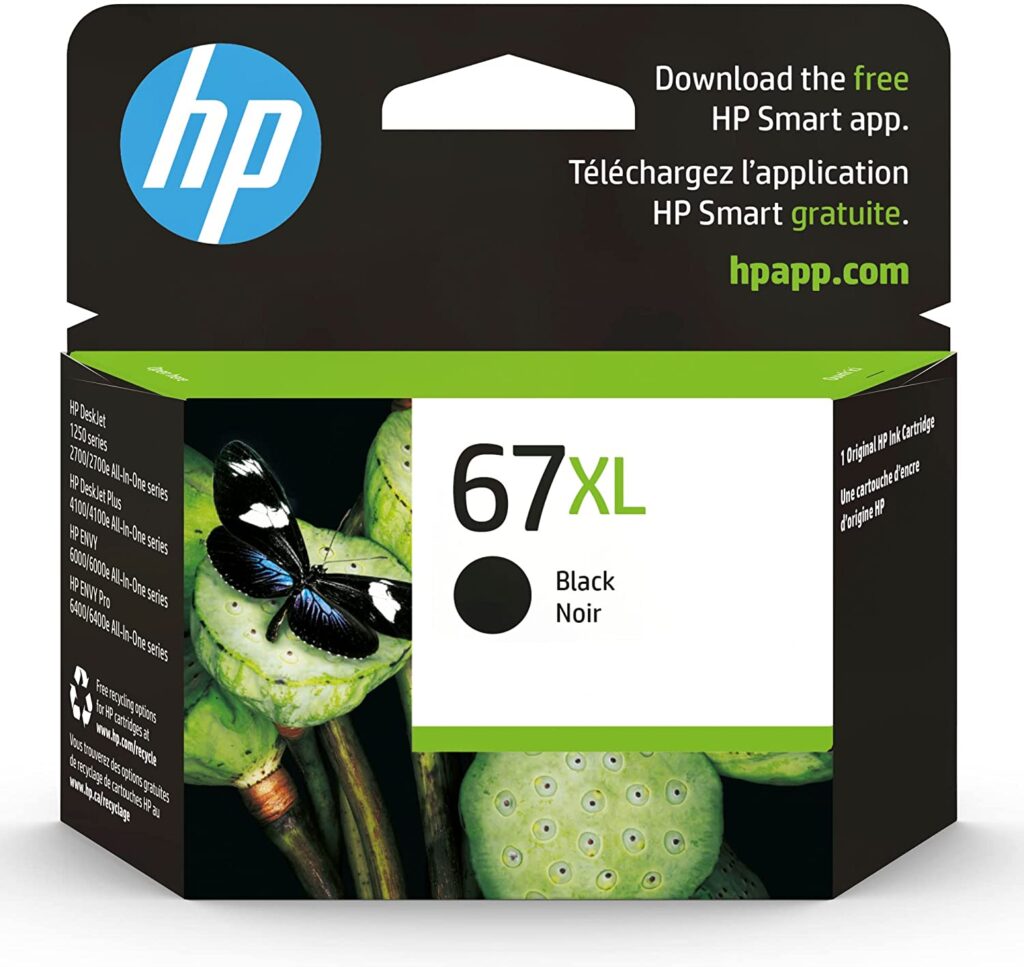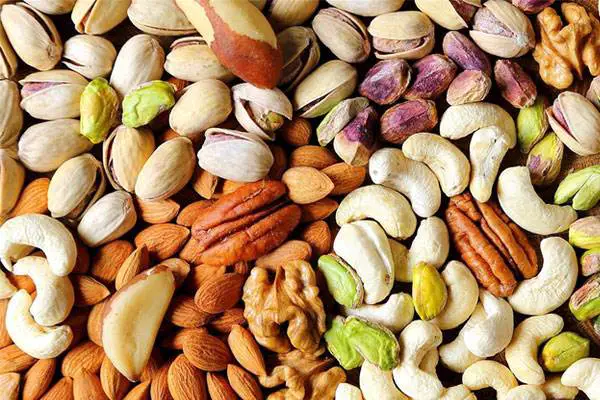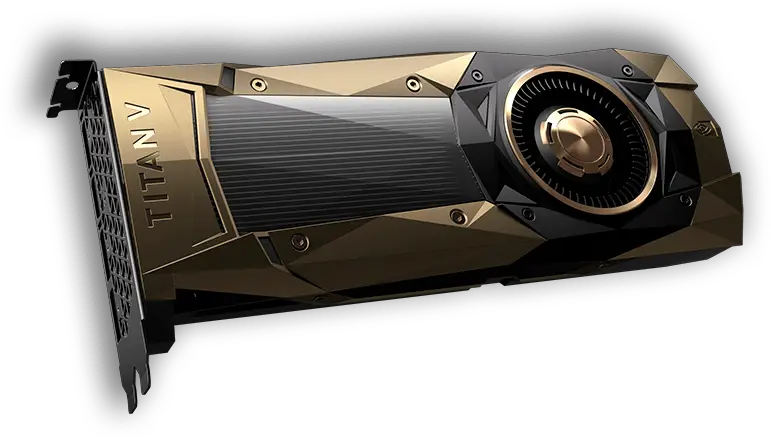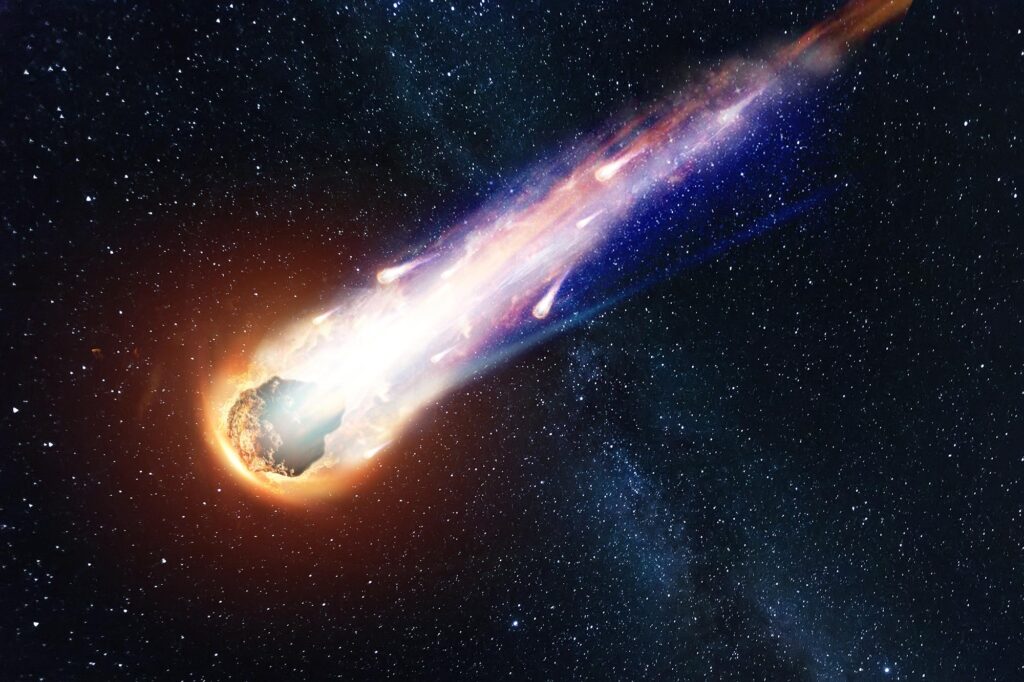Why Is Printer Ink So Expensive?
Printer ink is often considered one of the most expensive liquids on planet Earth. It is shocking how small the contents of an ink cartridge are, yet it carries a hefty price tag. The question that every printer user always asks is, why is printer ink so expensive? This article attempts to explore the multiple factors that contribute to the high cost of printer ink.
The first reason why printer ink is so expensive is that printer companies rely on ink cartridges as their main source of income. With the advancement of technology, printers have become cheaper over the years. Companies such as Hewlett-Packard (HP) have relied heavily on the high cost of printer ink to make up for the profits lost in the production of cheap printers.
Another reason why printer ink is so expensive is because of the significant investment that goes into research and development. Ink manufacturers spend a significant amount of money on ink research and development to ensure that their ink delivers quality printed materials to consumers. The high R&D investment results in a high cost of production. Therefore, to recover their investment, the manufacturers sell their ink at a high cost.
Moreover, printer manufacturers often sell printers at a loss or at a very low price in the market to lure clients into buying their cheap printers. The manufacturers know that once a customer buys a printer, he or she will always have to purchase printer cartridges from them, frequently. The printer companies bank heavily on the customers’ repeat purchases of printer cartridges to remain in business.
The manufacturers also use proprietary technology, which makes it difficult, if not impossible, for third-party ink manufacturers to produce compatible ink cartridges. The proprietary technology makes it difficult for anyone to sell third-party ink cartridges without infringing on the manufacturer’s patents, which makes the cost of third-party ink cartridges even higher.
In addition, inkjet printers require the use of both black and colored ink cartridges. Even though black ink costs less, color cartridges are often much more expensive to produce. Consumer Reports, a leading consumer research organization, has noted that color ink cartridges have one of the highest markups in printer ink.
Ink and toner manufacturers also face increased competition from third-party ink manufacturers. To compete, they keep their prices high, hoping to convince customers that their products are worth the extra money. However, in reality, the ink and toner manufacturers are only benefiting from the artificial scarcity of quality printed products.
Lastly, Hewlett-Packard is one of the most prominent printer companies in the market. They have marketed their HP Envy printer as the ideal printer for high-quality photo prints. The HP Envy built up its reputation on the quality of its prints. However, high-quality photos come at a high printing cost. This high cost of printing on the HP Envy has made its ink cartridges some of the most expensive on the market.
In conclusion, printer ink is so expensive due to a combination of factors, which includes printer companies relying heavily on ink cartridges to make up for the loss incurred in selling cheap printers, high research, and development costs, proprietary technology, the need for both black and color cartridge, the high markup on color cartridges, increased competition from third-party ink manufacturers, and prominent printer companies such as Hewlett Packard who market their printers as high-quality photo printers at a high printing cost. However, it is essential to note that not all printer ink products are equal. Therefore, when buying printer cartridges, one should do thorough research and compare prices from multiple ink cartridge suppliers to save costs in the long run.
Frequently Asked Questions
How to change ink in a hp printer?
General steps on how to change ink in an HP printer:
1. Turn on your HP printer and open the ink cartridge access door.
2. Wait for the ink cartridges to move to the center of the printer.
3. Press down on the cartridge you want to replace and pull it out of its slot.
4. Remove the new ink cartridge from its packaging and gently remove the plastic tape.
5. Insert the new cartridge into the empty slot and push it firmly until it clicks into place.
6. Repeat the process for any additional cartridges you need to replace.
7. Close the ink cartridge access door and wait for the printer to initialize the new cartridges.
8. Print a test page to ensure the ink is flowing properly.
Note: The specific steps may vary depending on the model of your HP printer. It’s always best to consult your printer’s user manual for detailed instructions.
Why is my Epson printer not printing when the ink is full?
There could be several reasons why your Epson printer is not printing even when the ink is full. Some of the common reasons are:
1. Clogged printhead: If the printhead of your Epson printer is clogged, it can prevent ink from flowing properly and result in poor print quality or no printing at all.
2. Outdated drivers: If you have not updated the drivers of your Epson printer, it can cause printing issues. Ensure that you have the latest drivers installed.
3. Connectivity issues: If your Epson printer is not connected properly to your computer or network, it can prevent printing. Check the connections and ensure that the printer is connected to the right network.
4. Paper jam: A paper jam can prevent your Epson printer from printing. Check the printer for any paper jams and clear them if found.
5. Low ink levels: Even if the ink is not empty, low ink levels can prevent printing. Check the ink levels and replace the cartridge if needed.
6. Faulty hardware: If none of the above reasons apply, there may be a hardware issue with your Epson printer. Contact Epson customer support for assistance.
How to check ink levels on a hp printer?
Here are the general steps to check ink levels on an HP printer:
1. Open the HP printer software on your computer.
2. Click on the “Printer Actions” or “Maintenance” menu.
3. Select “Check Ink Levels” or “View Ink Levels” from the dropdown menu.
4. The ink levels for each cartridge should appear on the screen.
Alternatively, some HP printers have a built-in display screen that shows the ink levels. To check the ink levels on these printers, follow these steps:
1. Press the “Setup” or “Menu” button on your printer.
2. Use the arrow keys to navigate to the “Ink Levels” or “Supply Levels” option.
3. The ink levels for each cartridge should appear on the screen.
How to get printer ink off your hands?
1. Wash with soap and water: The first step to removing printer ink from your hands is to wash your hands thoroughly with soap and water. Use warm water and a good quality soap to create a lather and scrub your hands for at least 20 seconds.
2. Use rubbing alcohol: If washing your hands with soap and water doesn’t work, try using rubbing alcohol. Apply a small amount of rubbing alcohol to a cotton ball or cloth and gently rub the ink stain until it starts to come off.
3. Try vinegar: Vinegar is another effective way to remove printer ink from your hands. Soak a cotton ball or cloth in vinegar and rub the ink stain until it starts to come off.
4. Use hand sanitizer: Hand sanitizer can also help remove printer ink from your hands. Apply a small amount of hand sanitizer to your hands and rub them together until the ink starts to come off.
5. Use cooking oil: Cooking oil can also be used to remove printer ink from your hands. Apply a small amount of cooking oil to a cotton ball or cloth and rub the ink stain until it starts to come off.
6. Try nail polish remover: Nail polish remover can be effective in removing printer ink from your hands. Apply a small amount of nail polish remover to a cotton ball or cloth and gently rub the ink stain until it starts to come off.
Which printer has the cheapest ink?
In general, inkjet printers tend to have a higher cost per page compared to laser printers. Some printer brands like Epson and Brother offer printers with refillable ink tanks, which can be more cost-effective in the long run. It’s always a good idea to research and compare the cost of ink cartridges or refillable ink tanks before purchasing a printer.
How to change ink in an Epson printer?
1. Turn on the printer and open the printer cover to access the ink cartridges.
2. Wait for the ink cartridges to stop moving and become idle.
3. Press down on the tab on the top of the old ink cartridge and gently pull it out of the printer.
4. Remove the new ink cartridge from its packaging and gently shake it a few times.
5. Remove the yellow tape from the bottom of the ink cartridge.
6. Insert the new ink cartridge into the empty slot, making sure it clicks into place.
7. Repeat the process for any other ink cartridges that need to be replaced.
8. Close the printer cover and wait for the printer to charge the new ink cartridges.
9. Print a test page to ensure the new ink cartridges are working properly.
How to put ink in a hp printer?
Here are the general steps to put ink in an HP printer:
1. Turn on the printer and open the ink cartridge access door.
2. Wait for the ink cartridge carriage to move to the center of the printer.
3. Remove the old ink cartridges by pressing down on them and pulling them out.
4. Unpack the new ink cartridges and remove the protective tape from the nozzles.
5. Insert the new ink cartridges into their corresponding slots, making sure they click into place.
6. Close the ink cartridge access door and wait for the printer to recognize the new cartridges.
7. Print a test page to ensure that the ink is properly installed and the printer is working correctly.
Where to buy printer ink?
Printer ink can be purchased from a variety of places, including:
1. Office supply stores such as Staples or Office Depot
2. Electronics retailers such as Best Buy or Fry’s Electronics
3. Online retailers such as Amazon, eBay, or the manufacturer’s website
4. Big box stores such as Walmart or Target
5. Specialty ink retailers such as InkjetSuperstore or LD Products.
How much is printer ink?
The cost of printer ink varies depending on the brand, model, and type of ink cartridge. Generally, inkjet printer ink cartridges can cost anywhere from $10 to $50, while toner cartridges for laser printers can range from $50 to $200. It’s always a good idea to compare prices and shop around to find the best deals on printer ink.
How to check printer ink levels?
Here are the general steps to check printer ink levels:
1. Open the printer software or utility on your computer.
2. Look for an option that says “Ink Levels” or “Toner Levels.”
3. Click on this option to view the ink levels for each cartridge.
4. Some printers may also have a display screen that shows ink levels directly on the printer.
5. If you are unable to find the ink level option, consult the printer manual or contact the manufacturer’s customer support for assistance.
How to remove printer ink from the skin?
1. Wash with soap and water: The simplest way to remove printer ink from your skin is to wash it with soap and water. Use warm water and soap, and rub the affected area gently until the ink comes off.
2. Rubbing alcohol: If soap and water do not work, try using rubbing alcohol. Soak a cotton ball in rubbing alcohol and rub it gently on the ink stain. This should remove the ink easily.
3. Vinegar: You can also use vinegar to remove printer ink from your skin. Soak a cotton ball in vinegar and rub it gently on the ink stain. This should remove the ink easily.
4. Baking soda: Another effective way to remove printer ink from your skin is to use baking soda. Mix baking soda with a little water to make a paste. Apply the paste on the ink stain and let it sit for a few minutes. Then, wash it off with warm water.
5. Hand sanitizer: Hand sanitizer is another option to remove printer ink from your skin. Apply a small amount of hand sanitizer on the ink stain and rub it gently. This should remove the ink easily.
How long does printer ink last?
The life of printer ink depends on several factors such as the type of ink, the printer model, the frequency of use, and the printing quality. Generally, printer ink can last from a few months to a few years, depending on these factors. However, if the ink cartridge is left unused for an extended period, it may dry out and become unusable. It is recommended to use the ink cartridges regularly to prevent drying out and to store them in a cool, dry place when not in use.
How to get printer ink out of clothes?
Here are some tips that might help:
1. Act quickly: The longer you wait, the harder it will be to remove the ink stain.
2. Blot the stain: Use a clean cloth or paper towel to blot the stain, taking care not to spread it further.
3. Apply rubbing alcohol: Dampen a cloth with rubbing alcohol and dab the ink stain. This should help dissolve the ink and lift it from the fabric.
4. Rinse with cold water: Rinse the fabric with cold water to remove any remaining ink and alcohol.
5. Repeat if necessary: If the stain persists, repeat the process until the ink is completely removed.
6. Wash the garment: Once the stain is removed, wash the garment as usual.
Note: It’s important to always read the care label on your clothing before attempting to remove a stain, as some fabrics may be more delicate and require special treatment.